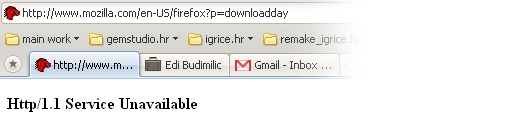I’ve watched a video on YouTube where some guy bypassed the security lock on his jailbroken iPhone by viciously pulling and inserting his SIM card; some crazy method to bypass the lock and see the phone contacts :) definitely not worth a try if you found a locked iPhone in some bar ;) By watching that video, a thought came to my mind, actually two of them. Why this guy didn’t tried to tap the “contacts” button while on an emergency call, and why he didn’t try to launch the multitasking by double tapping the home button. I have tried both methods and it worked!
Double tapping the home button while on a Emergency call screen showed all the previously used apps, you could easily switch between them but not go to the home screen; so I tried the other method. Call the iPhone from your other phone if you know the number, answer it, tap the “contacts” button and now hit the home button; that’s it! You’re on a home screen with full control over device. Don’t forget this only works on jailbroken devices, I have tested it on iOS 4.2.1 and iOS 5.01.
Check the video:
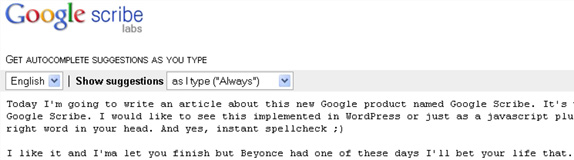


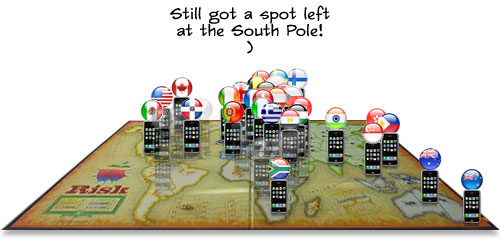
 Google Krom, as we would say it on Croatian. It’s a new web browser from Google factory. There are many things I can say about it, lots of likes and dislikes so I’d rather wait a month or two for them to upgrade the product then saying anything smart here.
Google Krom, as we would say it on Croatian. It’s a new web browser from Google factory. There are many things I can say about it, lots of likes and dislikes so I’d rather wait a month or two for them to upgrade the product then saying anything smart here.